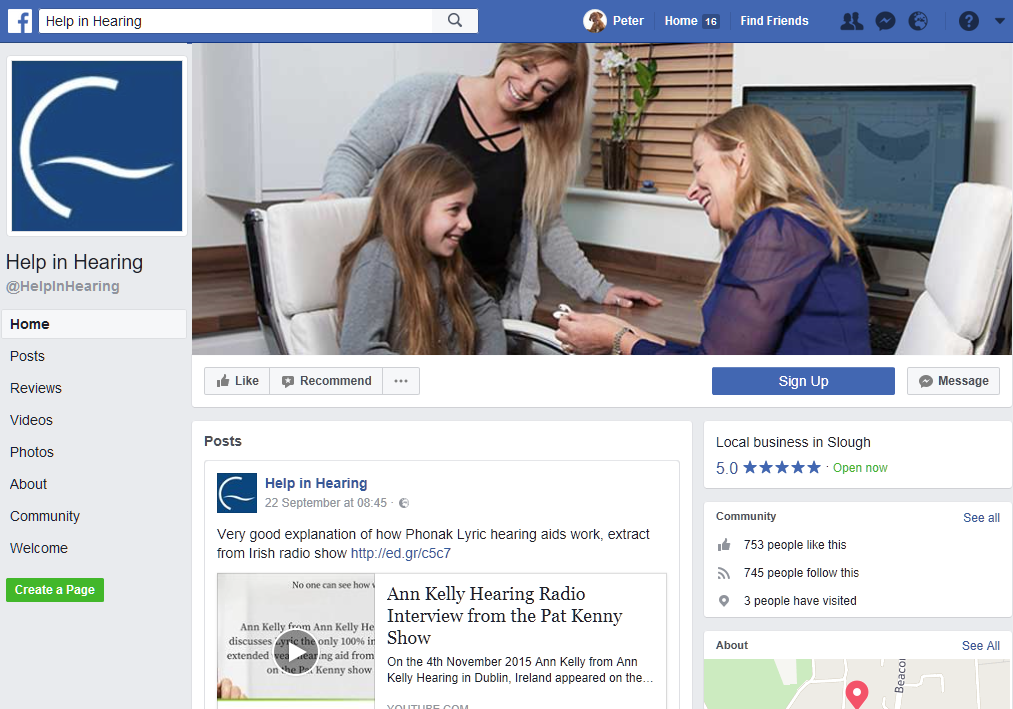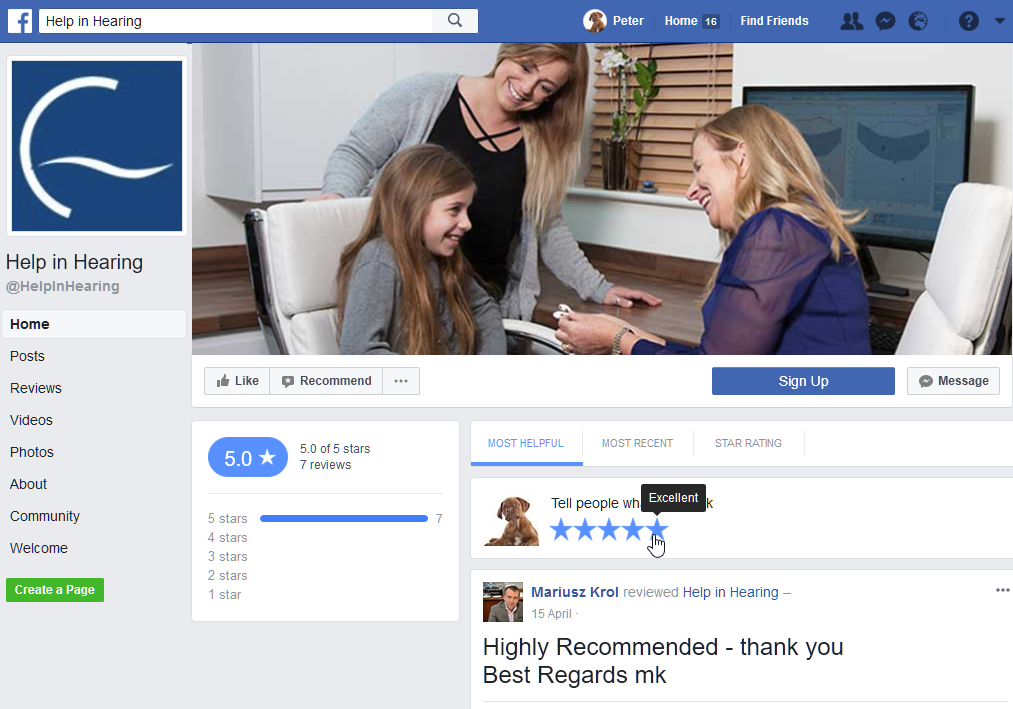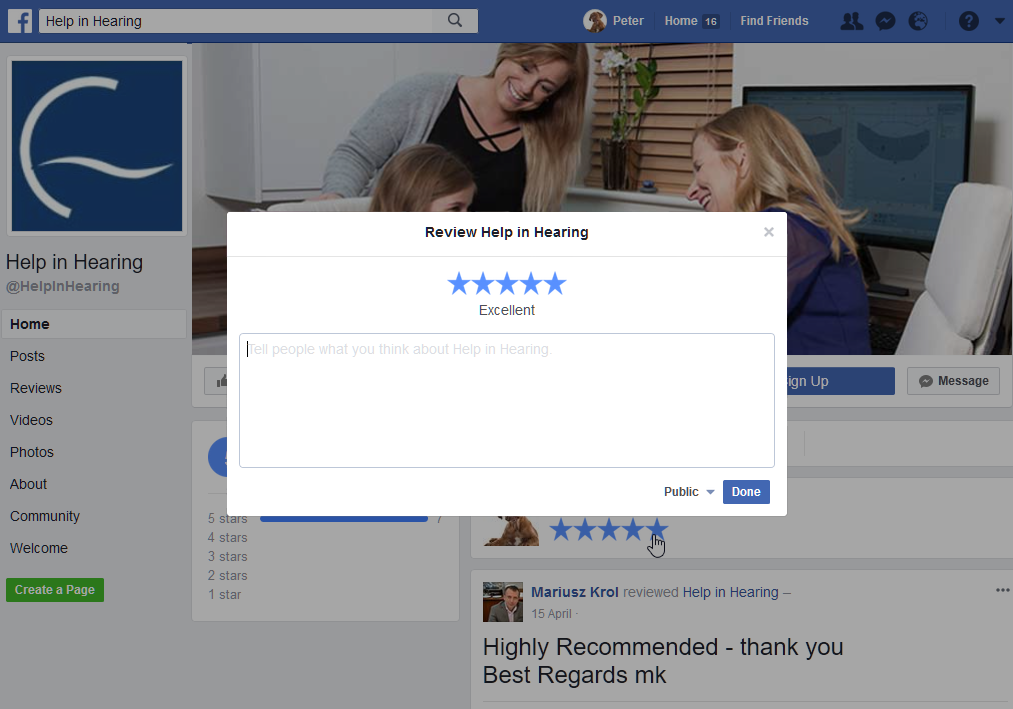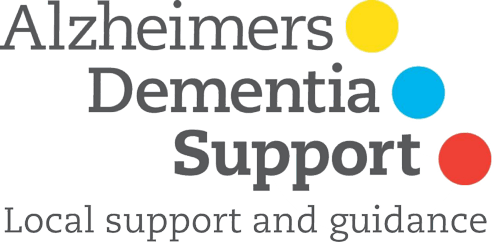How to leave a Facebook review
VISIT OUR FACEBOOK PAGE
Once you are logged in to your Facebook page visit the Help in Hearing company Facebook page: facebook.com/HelpInHearing. Click on the Facebook Review ‘stars’ panel on the right hand side of the page near the top:
CLICK THE FACEBOOK REVIEW STARS
When you have clicked through to the Help in Hearing Facebook reviews page you will see our reviews listed on the right hand side and to the left our current star rating. At the top of our current reviews list you will see ‘Tell people what you think‘ above 5 rating stars, click on the star rating that you want to leave with your review:
Our Local Charity - Alzheimers Dementia Support
There is an ever growing number of people with dementia and their carers within our local community of Windsor, Maidenhead, Ascot, Slough and Langley who can benefit from the services of the Alzheimers Dementia Support ‘ADS’ charity. This is why we’ve chosen to support the charity with our donations to help their work. Your review on Google and Facebook will help the charity as we are making a donation for every review received.
ADS offers constructive practical guidance and a wide range of services to help people in the local community whose lives are directly or indirectly affected by Dementia. They strive to make a difference by helping those affected cope better whilst giving them the opportunity to experience a little joy and laughter in their difficult lives.